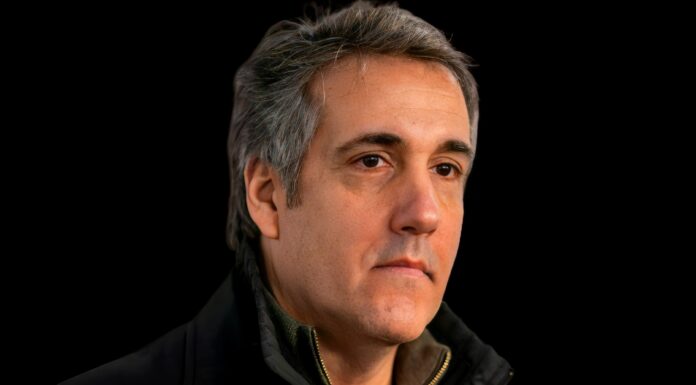Today, employee scheduling has become crucial to streamline various activities of your business. Optimum management of staff leads to higher productivity and drives vital engagement.
For this purpose, companies use workforce management tools. Workforce management is needed if you want to optimise the productivity of the employees in your company. Nearly 90% of organisations use such applications to simplify their routine tasks.
If you are reading this article, there are two possibilities — you still have not implemented workforce management (WFM) software, or you are searching for a WFM application that can provide high ROI.
Irrespective of your current state, you should be aware of the mandatory inclusions in a lucrative WFM software. This article puts forth all the crucial points concisely.
- Staff Scheduling
A systematic arrangement of your employee schedule can offer insights into the current workflow. Hence, employee scheduling should be a necessary inclusion in any WFM software.
When you approach any apt vendor offering such an application, pay attention to the following aspects:
- Analysis feature
- Automation inclusion
- Staff prediction for a current project
- Department and position segregation
- Multisite integration
All these facets will create a seamless workflow and depict complete transparency in workforce management.
- Integrated Reporting
Documentation and analytics are crucial for any enterprise. A user-friendly WFM software should support the following features:
- Timesheets
- Payroll information
- Customised reports
- Task instruction sheets
- Vacation and holiday reports
Visual representation of these aspects can help provide real-time insights to senior management. This way, the decision-makers can allocate apt resources and pay attention to employee requirements closely.
- Smartphone Compatibility
Today, most employees work remotely and use their smartphones for routine tasks. Hence, as a business, you should always prefer software that allows your staff to access it from any location.
A WFM tool with mobile compatibility can add the convenience aspect. As a result, employees can provide real-time insights comfortably.
In addition, a smartphone-compatible application keeps everyone in the loop regardless of their physical location. So, ensure that your WFM is compatible with the following platforms:
- Android
- Cloud
- iOS
This way, you will cover all the user groups without hassle.
- Managerial Control
This feature is helpful for the administration to define specific rules and announce general notifications.
In most cases, automated messages can eliminate the need for mechanical tasks. Also, this parameter helps prevent human errors.
Ensure that WFM software contains the following managerial modules:
- General staff announcement
- Onsite training information
- Pay rules
- Overtime regulations
In addition, you can even choose an application that adds a finance-based module.
- Multi-layer Security
A reliable WFM tool should contain adequate privacy and security features. Your employees should receive apt control accessibility depending on their roles.
Such an inclusion ensures the safety of the company data. Here are some pointers that you can evaluate:
- Login email notifications
- Biometrics
- Access control
- Digital audit trails
Overall, one or more of these features ensures a secure application that safeguards vital company information.
Summing Up
Different WFM software brands will offer a tool with various useful features. Still, as an enterprise, you should check whether the application covers all or most of the mentioned features.
Notably, all these parameters are necessary for optimum employee management. So, the most reliable and technically-sound platforms will include these aspects. Choosing a reputed developer to acquire such an application is still crucial. After all, your productivity will depend on the perfect choice.