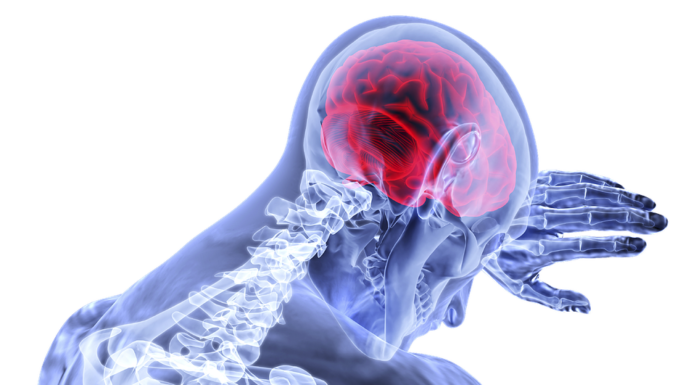To put it simply, bypassing copyrighted content for commercial use is illegal. But the law allows you to produce copies of the copyrighted content only if it’s for “fair use “or can say personal use.
So, if you are willing to record copyrighted VHS tape into a DVD, you can do that easily by using a home computer and DVD recorder.
Bypassing copyrighted content present in your VHS tape should be converted to DVD as it will be useful for future purposes. If you don’t digitize it now, you might not be able to access your VHS tapes later in life.
Is there any machine that converts VHS to DVD?
Copyrighted VHS tapes can be converted to DVD using an analog-to-digital adapter or converter that includes software to help VHS successfully burn to DVD.
Some popular adapters are on the market, namely Corel Easy VHS to DVD, Roxio Easy VHS to DVD, EasyLink USB 2.0 VHS to DVD converter, etc. You can buy these converters easily from online stores at low prices.
These VHS to DVD converter machine connect the VHS player to a PC. You can create a digital file that you wish to burn into a DVD after that.
Method to bypass copyright on VHS to DVD
To copy a protected file from VHS to DVD, the first thing you have to do is hook up the VCR to the DVD recorder. Old VHS tape can get brittle over the years, so to keep a copy of your old memories, you can save it in DVD format without much of a hassle.
- First, insert the copyrighted VHS tape into the VCR. Cue the VHS to the part from where you want to start recording.
- Place a blank DVD-R disc into the DVD recorder.
- Once you have placed the DVD in the DVD recorder, you can press “Mode” or “Speed” on the consecutive DVD recorder remote and set the speed settings as per your needs.
- Once the speed is set, you must press the button “Play” immediately after that, press “Record” on the VCR to start recording the video from the VHS tape.
- Press the button “Stop” on the DVD recorder immediately after that, press “Stop” on the VCR once the video recording is completed.
Is it possible to dub VHS content to USB?
Similar to converting VHS into DVD, it is also possible to convert VHS into USB or flash drive. You will need to convert the analog signal on the tape into a digital signal, which can be stored in the flash drive.
The digital file will be saved in the format MPEG that can be played on various system software such as Windows Media Player. These files could be larger than you expect, so make sure to use a flash drive that has a capacity of more than 20GB, or else you would have to save it directly on the computer.
Why is your VHS tape playing in B/W format?
Most VHS content is pictured in black and white format; this issue pertains to whether the video signal is copy-protected and passes through the VCR.
Thus, the best way to add hues to your old videos is using A/V red, yellow, and white-colored cables. Make sure all these cables are perfectly connected to their respective colored jacks on both sides of the A/V receiver.
By wiring between the VCR, you can get more realistic images on the screen without worrying about the picture clarity.
Conclusion
VHS format was the best, but it will not last forever, so if you are stuck with some old tapes, this is the right time to convert them into digital format by dubbing them to DVD, VCR, USB, Computer. All you need is a good DVD converter RCA cables to make the transfers faster and easier.