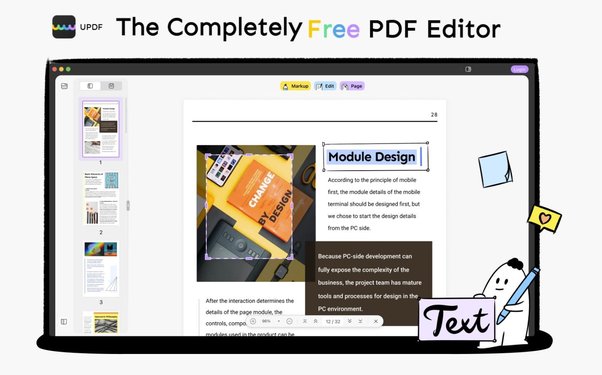The importance of a fantastic PDF editor is known to those who use it daily. Ordinary people might not be aware of a free PDF editor but ask a teacher, student, lawyer, and anyone with documentation. They will tell you the importance of a free PDF editor.
Now, we can’t say that there aren’t enough PDF editors in the market, but we can say that there aren’t many best free PDF editors.
A few features are common in all of them, but UPDF comes up with some exclusive features that too free of cost. That’s why we consider UPDF the best free PDF editor.
Why UPDF?
UPDF is the first “free professional” PDF editor on the market. UPDF is a powerful and FREE PDF editor with a fantastic UI and playful design aspects that allows you to simply browse, change, highlight, and organize PDF files. UPDF’s feature enables you to do work without any prior knowledge. UPDF is the ultimate free premium PDF software with its comprehensive functionalities that largely depends on user engagement. It’s also a superb option for industry leaders, learners, and everyone who works with PDF files.
Edit Like A Pro
UPDF offers a ton of editing options. If you need to add something, go ahead. If there’s some modification required, do it instantly. If you don’t like the fonts, change them. There are multiple options for adding, replacing, and editing images. So, it’s your go-to free PDF editor.
With an Internet connection, you can convert excel to pdf and edit files online for free.xcel to pdf
Share Easily
Sometimes we need to share our work with others. Sometimes they’ve to add their input or edit the PDF; now, you don’t have to worry about sharing it. You can share your PDF through a link with anyone with UPDF.
The engaging environment UPDF offers encourage sharing.
Helpful Management Tools
Managing documents is a time-consuming process. You’ve to take care of many things. The images should be perfectly cropped with the proper ratio and proportion to appear pleasing.
Here, UPDF has got your back. It has tools for document management where you can crop, rotate, and resize images. This makes anyone’s work a lot easier.
Add Notes, Comments, Annotation
When we read documents, it takes time to understand the concepts thoroughly. Some ideas are difficult to remember; we try to add notes and comments to understand the topic easily on our next read. That’s where annotation helps. With UPDF, you can make any document more readable and easier to understand.
Download Now To Enjoy Later
Apart from the existing unlimited free fantastic features, UPDF is looking towards some exciting new features. You’ll find some more awesome features that will make your experience lighter and more convenient in the future.
UPDF is introducing the OCR feature. Optical Character Recognition (OCR) makes converting physical documents to electronic accessible documents easier than anything.
Other exciting new PDF features include
- PDF conversion
- Form creation, management, filling
- PDF compressor
- E-signature
- PDF protection
And much more!
So, download now to enjoy later!