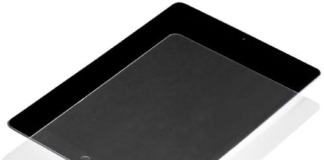Recycling electronics refers to disposing of them to make it possible for them to be reused. The disposal of these electronics in a standard trash or recycling container is prohibited in several states. Electronic items must be disposed of carefully and safely because they contain dangerous materials, including mercury and lead. You can recycle your device in one of three ways: donate it, let recycling companies recycle it, or take it yourself to a designated recycler.
Would you like to have an expert recycle your electronics? Contact one of the best Storm Cleanup and Debris Removal in Westchester | EZ Junk Removal
Read on to learn how to recycle your device properly.
- Give it to a recycler
You can always locate an electronics recycler nearby if you have a lot of devices to get rid of. There are several distinct recycler choices, including private recycling, municipal recycling, and recycling through national programs. Check out several recyclers and identify a recycler in your area that meets your needs.
- Donate It
You can give your equipment to people who need electronics if it’s still functioning. There are lots of charity organizations that can buy your smartphone, patch it up, and utilize the money to further their cause. Giving to these organizations will benefit them in the long run, and if you donate to a nonprofit program or library, you may be eligible for tax relief on your return the following year.
- Allow tech industries to recycle it
Giving your old electronics back to the retailer is another method for recycling them. Many tech companies and electronic shops provide recycling programs to make the process simpler for users. Some of them even provide rewards for recycling your electronics. For instance, Apple allows you to trade in a gadget to receive a discount on a new one, while Gamestop allows you to bring in your equipment to receive cash or store credit.
Other IT companies provide locations where you can easily recycle your gadgets.
Guidelines for Electronics Recycling
Once you’ve selected a recycling method for your device, you must ensure the data is secure. You don’t want to provide outsiders access to your private information because you’re recycling your device. Although some companies may offer to clean your device for you, it’s advisable to do it yourself to ensure that your information is safe.
- Secure Your Data
Ensure that all of your data, documents, and images are backed up, either on a hard drive or in cloud storage. Transferring this data to your new device before erasing it can be helpful.
This will help you to determine whether everything necessary has been effectively saved.
- Get rid of any attached storage
It may sound obvious, but there must be no storage left on your device. This includes floppy drives, USB ports, DVD drives, and card readers. You should get rid of these things before recycling your electronics.
A memory card or SIM card that contains all of your data may be present in a digital camera, media player, or cell phone that you are donating. This should be removed before giving the smartphone away. You should connect the device to your computer to erase the internal memory if it doesn’t have an external memory card.
- Clear All Data
You must erase the internal storage after removing the external memory. All of the data you have stored, including passwords and images, should be erased if you reset the device to its factory settings. If you want to be more careful, you can purchase disk cleaning software for your computer, but a hard reset will solve the problem.