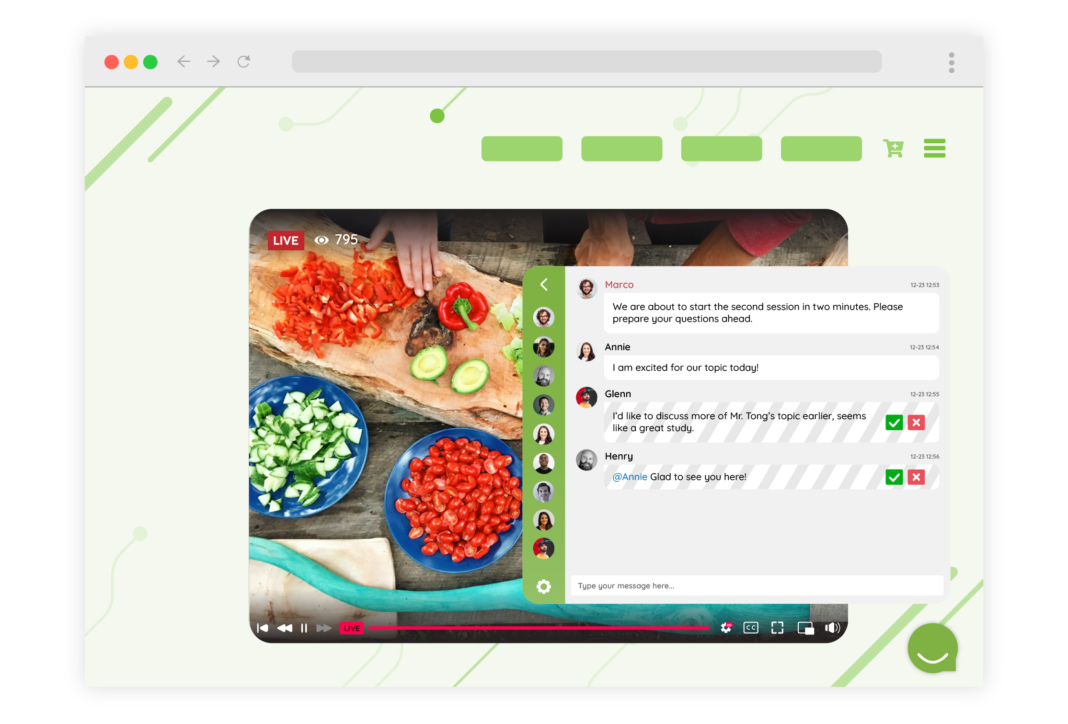Modern event planning is lacking in the use of event chat. They can prove to be an invaluable tool for communicating with attendees and organizing future meetings or conferences.
Many attendees expect interactive experiences at conferences, meetings, webinars, and other events. There are many ways to do this, including incorporating RumbleTalk Chat into live streams and webinar strategies.
RumbleTalk chat is one of our favorite chat plugins. It allows us to embed a fully functional and customizable chat room onto our websites.
Though there are many aspects to love about these plugins, what truly stands out is how easy they are to use without needing to know code. They also have strong engagement features and even an admin panel for moderation purposes.
RumbleTalk’s Social Group Chat is worth a look
RumbleTalk’s Social Chat is one of 5 chat types. This chat room is open to everyone and anyone can join. This is a great place to meet people from all over the globe, exchange ideas, have conversations about topics that interest you, or just hang out.
The public area has been secured and encrypted to protect your privacy.
Features and Functions
Social Chat offers every engagement tool that you could need. Have a look at the below
- Live Polls
- One-on-one Screen Sharing
- CSS allows for complete customization
- Add a welcoming message
- One-on-1 v ideo, and audio calls
- Tag someone or mention in chat to grab their attention.
- Watch Youtube videos in the chat room
- Multimedia Sharing & Downloading
- Multiple Social Chats – Create multiple social chats. It can be used to host job fair interviews, trade show booths, training breakouts and hosts’ holding areas.
RumbleTalk Chat also offers other features
- HTML5 – Chats designed with HTML5 work in any browser. They can also be customized to your website’s style.
- WebRTC – We use the most recent WebRTC technology for video and audio calls.
- Restful API allows for easy integration – With Add-ons and Chat Plugins for WordPress, Joomla, Angular and React, you can easily embed this chat platform on your website.
- RumbleTalk chat Pages – You don’t need a website or event page. There are many options, such as RumbleTalk Chapp Pages. Here you can create your mini-website.
The functions of an administrator
We recommend that you switch to Moderated Chat if you want more control over chat rooms. The following functions will be available in a public chat group with a designated administrator:
- Accept or decline messages before they go public
- Talk slowly
- Turn off all users
- Disconnect troublesome chatters
- Moderate a Q&A Session
- Modify the Chat Typeanytime
- InText Keywords: Turn keywords into clickable hyperlinks
- Export chat transcripts
- Filter or block specific words
RumbleTalk is free to use!
RumbleTalk provides a free trial plan to help you get started. After you are satisfied with the platform, you can upgrade to a paid plan that allows for customization of your account to suit your financial goals and personal needs.